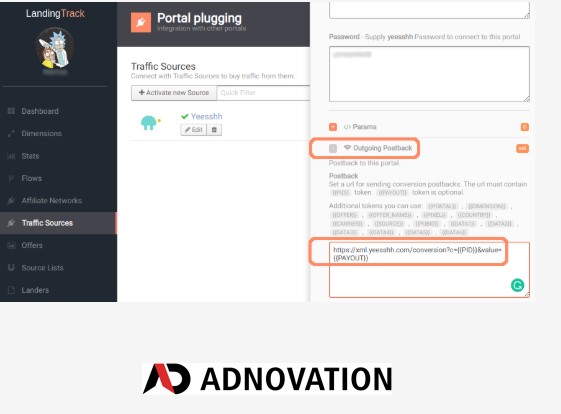Adnovation
In Adnovation platform, in the “Publisher Edit” Append the Yeesshh URL. https://xml.yeesshh.com/conversion?c={publisher_data1}&value={payout_amount}&pubfeed={publisher_data2}&subid={placement_id}
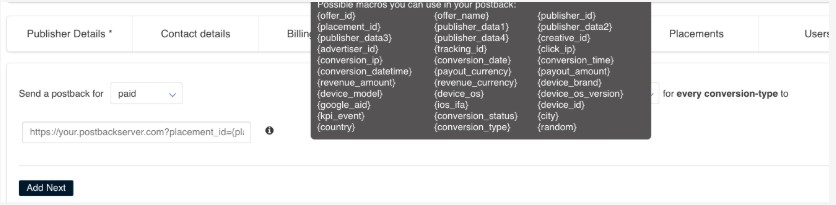
To check successful integration , go to Adtrack´s Link generator tool :
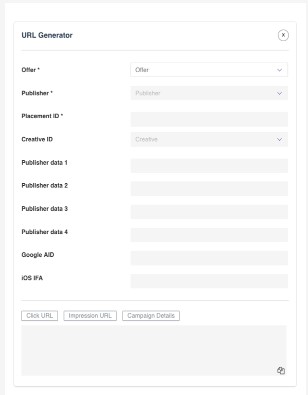
Copy generated click URL link and upload it in my.yeesshh. The URL should look like http://Adnovation_landing.com/?c={publisher_data1}&??????={pubfeed}_{subid}&value={payout_amount}