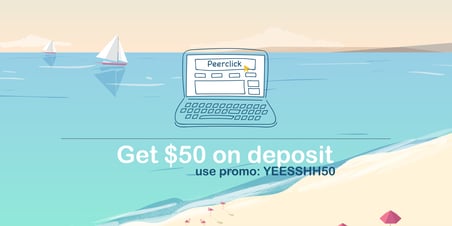Good news! uses "yeesshh50" promo code in Peerclick and get $50 on your deposit!
In Peerclick:
- Add Yeesshh as a traffic source in Peerclick ("source" tab > new > "Yeesshh Push" or "Yeesshh pops" > Add. The postback is created automatically. Mark the checkbox "enable postback".
- Create your campaign in Peerclick ("Campaign" > new > enter details > Create).
- Copy your Peerclick campaign URL (will look like http:// 674097868.gopeerclick.com/ 15Gf0I? site_id=[site_id] &ad_id=[ad_id] &camp_id=[camp_id] &country=[country] &category=[category] &cost=[bid] &external_id=[click_id])
- If you have doubts, please refer to those instructions on how to set up Yeesshh as a publisher in Peerclick platform
In Yeesshh:
- Create your campaign ("Campaign" > create > enter details )
- In the creative destination field paste the Peerclick campaign URL > submit
- Set up a Goal: "TQ & Analytics" tab > "Conversion Tracking" > Enter any name you want in "Enter goal name" (and leave "conversion value" to 1).
From now on, the value sent in your post-back will appear in Yeesshh system as a "Goal", and we can optimize bids. A "Goal" is basically the target CPA or CPI or value per conversion you want to reach.