All starts with viewing your campaign report.
1) Adjust bids competitiveness: (no conversion parameters needed). Adjust your bids to get as much traffic as you can. Look at the traffic available ("Impressions/Request"), and how much you got from it ("Clicks/Views"). Key metric you have is "position". You should adjust your bid ("CPC") to improve your position to be closest to "1". If position <1.05, it means, others are taking your traffic inside yeesshh market place.
2) Blacklist sources: (you need to have a conversion tracking in place). You know now which traffic source work or not, lowest hanging fruit is to remove all feed (for the biggest ones, break them down by Pub subid) that do not perform (zero conversion). You should only blacklist source that had a relevant volume of Clicks (min between 1.000 and 10.000) and no conversion.
SubID auto blacklister: tired to update lists every day? we have a killer app for you allowing to do this automatically: the auto blacklister!
3) Adjust bids according to performance: You track and have excluded all poorly performing sources. It is now time to adjust bids by subid, so that you bid as high as possible (to gain more traffic) on sources that work better. You need to set up a Goal in your campaign, so you can know optimal bid level, and adjust your bids, including activating our auto bidder.
If you want to go a little further:
- Review the results of your campaign and take note of which feeds and Sub id's are working better or not delivering expected results.
- 1) Blacklist sources you are sure are bad (not converting sources), that way you will increase the performance of your campaign, as you won’t spend buying traffic from those sources anymore (see here). Alternatively, activate the autoblacklister and this will be done automatically.
- 2) Create a clone (a duplicate) of your existing campaign and call it "white list campaign". Continue to blacklist here any source you are not sure are converting OK. This campaign should have an unlimited budget, as it will contain only sources you know are working. Optimize bid. You can now push traffic like hell on this campaign. You know the sources, you know they work, so let's rock it.
- 3) Rename your original campaign "Exploration campaign", and put a budget cap on it, (like 20% of your daily budget, and never less than $25 a day).
- From now on, the "exploration campaign" will receive traffic on all the sources not blacklisted yet, and will test all new sources of traffic. The "whitelisted campaign" will receive only traffic you like. Then on a regular basis, you will add the sources you see work well on "exploration campaign" into your "whitelisted" campaign. : you can now push traffic like hell on this campaign. You know the sources, you know they work, so let's rock it.
When to white list or blacklist a source of traffic?
Usually, feeds to blacklist are the ones that have a low CR with a high spending cost. This means that you are spending money on a feed that is not converting well for you. You also might want to blacklist feed that has many impressions but low CR.
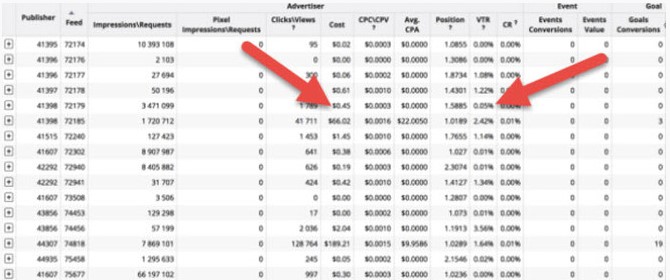
Tags:adjust bids,auto bidder,auto blacklister,bid,blacklist,clone,conversion tracking,converting,cpc,feeds,goal. bids,optimitzation,optimize,premium. cr,pub subid,settings,sources,subid,subids,white list,whitelisting
